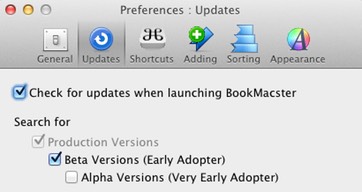
Unfortunately, BookMacster versions 1.17 through 1.18.1 were published with a typographical error which prevents later versions from being detected by BookMacster's built-in updater, if you happen to have switched the Beta or Alpha checkoxes in Preferences > Updating either ON or OFF while running one of these versions.
The result is that your BookMacster will be perpetually stuck at whatever version you have, 1.17 - 1.18.1. Of course, you could trash BookMacster and reinstall the latest version downloaded from scratch, but since we goofed, we're offering a couple other methods which should be easier.
Use-Our-Little-Script Method
• Click here to download a zip archive of our little AppleScript.
• If the script does not decompress automatically, double-click it to produce the file named BookMacster-Nudge.app.
• Double-click the script to run. It should instantly fix your preferences if necessary, and tell you what it did, or not.
Do-It-Yourself Method
• Open Applications > Utilties > Terminal.app
• Copy, paste and run one of the following command lines. Use the first one if you want be notified only of production versions. Use one of the other two if you want to be notified of beta or alpha updates too. Note that, although they wrap into two lines on this page, all three commands should be only one line when you paste them in to your Terminal window.
defaults write com.sheepsystems.BookMacster SUFeedURL http://sheepsystems.com/bookmacster/appcast.xml
defaults write com.sheepsystems.BookMacster SUFeedURL http://sheepsystems.com/bookmacster/beta/appcast.xml
defaults write com.sheepsystems.BookMacster SUFeedURL http://sheepsystems.com/bookmacster/alpha/appcast.xml
• • •
After using either of these methods, you should be be able to launch BookMacster as you normally do, click in the menu: BookMacster > Check for Update, and it will find the latest version and offer to install it as usual.