My thanks to whomever it was at Apple who decided, in macOS 10.12 Sierra, to fix Bug 15499730 which I filed almost three years ago, in 2013 on Nov 18!
This bug involves the non-Apple Status Items, colloquially called menulets, which appear in your menu bar to the right of center, provided by non-Apple applications, such as our bookmarks management apps.

Until macOS 10.12 Sierra, the only way for a user to access these was by clicking them with the mouse, which was difficult for users with limited vision, and annoying for those of us who feel we work faster with the keyboard. If you enabled a Keyboard Shortcut to to Move focus to status menus, as shown in the screenshot below, you could use your arrow keys to access the (Apple) Menu Extras, but not the (non-Apple) Status Items. But after upgrading to macOS 10.12 Sierra, it works for the Status Items too. Markster users, and BookMacster users, who use our Status Item to land new bookmarks directly, will appreciate it!
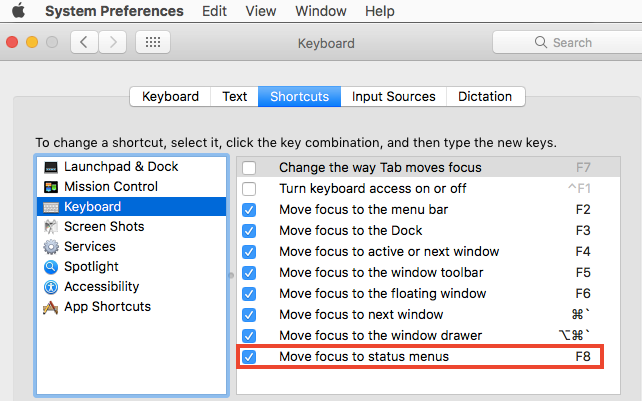
Jerry Krinock